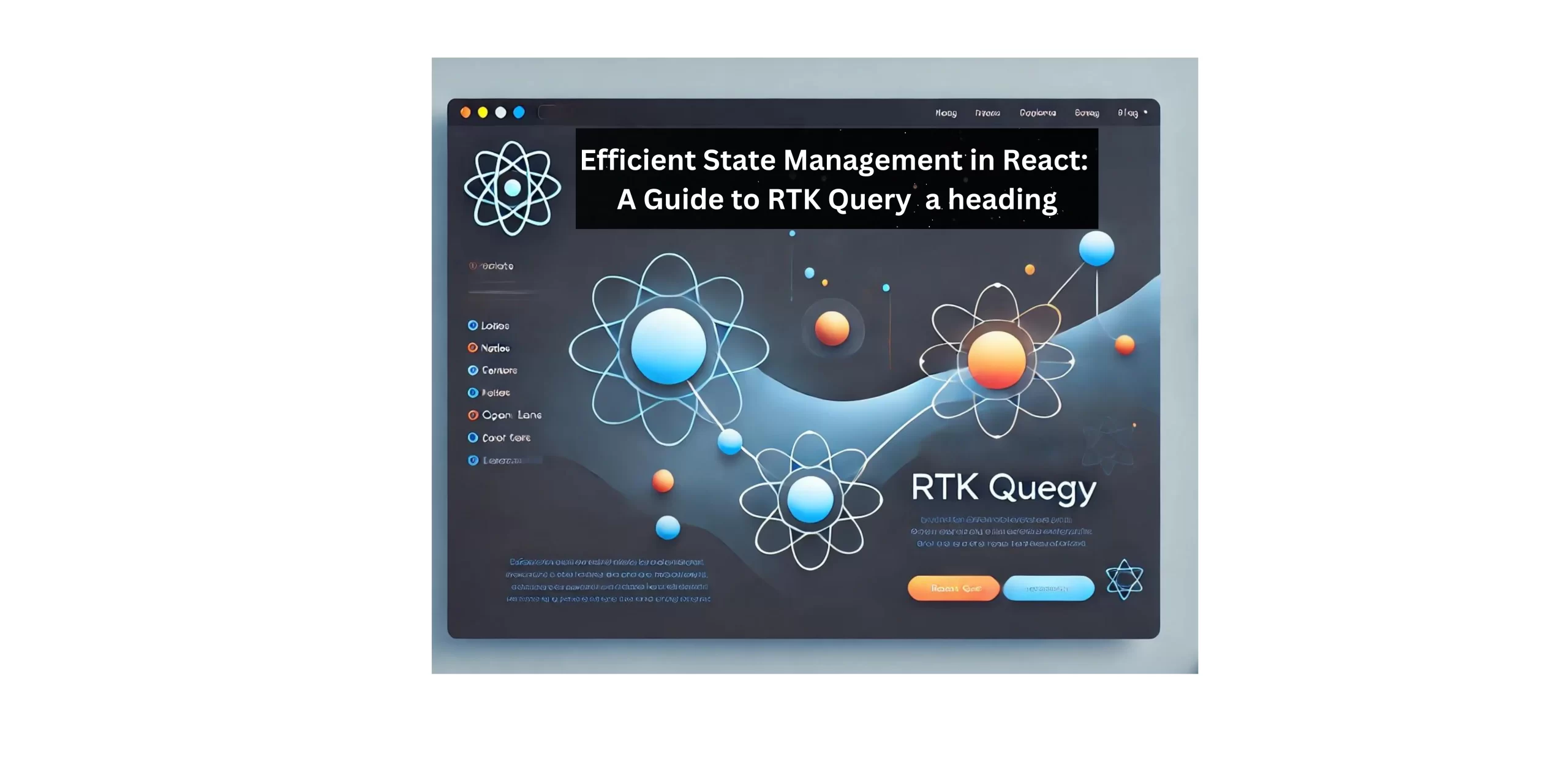Introduction to RTK-Query
RTK Query is a powerful data-fetching and caching tool within Redux Toolkit, designed to simplify the often-complex task of managing server-side state in web applications. Traditionally, managing data fetching in a Redux-based application involved a lot of boilerplate code, including writing action creators, reducers, thunks or sagas, and handling various states such as loading, success, and error.
RTK Query abstracts much of this complexity by providing a set of tools that allow developers to easily define API endpoints, manage caching, handle background refetching, and keep the UI in sync with server data—all with minimal code. It integrates seamlessly with Redux, making it a natural choice for developers already using Redux Toolkit.
Benefits of RTK-Query
- Simplified data fetching
- Automatic caching
- Automatic state management
- Easy error handling
- Integration with redux
- Reduced boilerplate code
RTK-Query consists of two APIs:
- createApi(): The core of RTK Query, gives you the ability to specify a group of API endpoints that your program can use to retrieve, modify, and control data from a server. The amount of boilerplate code that you would normally need to write is significantly reduced by this function, which automatically generates Redux actions and reducers for each endpoint.
- fetchBaseQuery(): It is a utility provided by RTK Query that wraps the standard fetch API, making it easier to create a base query for your API. It simplifies common tasks such as setting the base URL for your requests, handling request headers, and processing responses.
Setting up the RTK-Query
Installation
Before you can use RTK Query, you’ll need to install Redux Toolkit, which includes RTK Query as part of its package. You can do this using npm:
npm install react-redux @reduxjs/toolkit
Configuring the Store:
Once you have the necessary packages installed, the next step is to configure your Redux store. This involves adding the API slice created by RTK Query to the store’s reducer and middleware.
Here’s an example of how to set this up:
import { configureStore } from '@reduxjs/toolkit';
import { apiSlice } from './features/api/apiSlice';
const store = configureStore({
reducer: {
[apiSlice.reducerPath]: apiSlice.reducer,
},
middleware: (getDefaultMiddleware) =>
getDefaultMiddleware().concat(apiSlice.middleware),
}); apiSlice.reducerPath: This is a unique key used to store the slice’s state within the Redux store. It’s automatically generated when you create the API slice.
apiSlice.reducer: This is the reducer function generated by RTK Query, which handles the state of your API calls.
Middleware: RTK Query’s middleware needs to be added to the store to enable features like caching, automatic data refetching, and more.
Creating an API slice:
The core of RTK Query is the API slice, which defines the endpoints your application will interact with. You create an API slice using the createApi() function, and configure it with a base query and endpoints.
Here’s an example:
export const { useGetPostsQuery, useAddPostMutation } = apiSlice;
import { createApi, fetchBaseQuery } from '@reduxjs/toolkit/query/react';
export const apiSlice = createApi({
reducerPath: 'api',
baseQuery: fetchBaseQuery({ baseUrl: '/api' }),
endpoints: (builder) => ({
getPosts: builder.query({
query: () => '/posts',
}),
addPost: builder.mutation({
query: (newPost) => ({
url: '/posts',
method: 'POST',
body: newPost,
}),
}),
}),
}); Using the API slice in the components:
With your API slice set up, you can now use the hooks generated by RTK Query in your React components. These hooks allow you to interact with the API endpoints directly within your components.
For example, to fetch posts and display them in a component:
useGetPostsQuery: This hook is generated by RTK Query based on the `getPosts` endpoint. It automatically handles fetching the data, managing loading and error states, and caching the results.
isLoading, error, data: These are the states provided by the hook to manage the UI based on the current status of the API call.
import React from 'react';
import { useGetPostsQuery } from './features/api/apiSlice';
const PostsList = () => {
const { data: posts, error, isLoading } = useGetPostsQuery();
if (isLoading) return <p>Loading...</p>;
if (error) return <p>Error: {error.message}</p>;
return (
<ul>
{posts.map(post => (
<li key={post.id}>{post.title}</li>
))}
</ul>
);
};
export default PostsList;Working with cache: Validate and Invalidate Tags
RTK Query provides a robust caching mechanism that helps optimize data fetching and minimize unnecessary network requests. Two key concepts in this system are cache tags, and the ability to validate and invalidate these tags to control when data should be re-fetched. Here’s how you can work with cache in RTK Query:
Understanding Cache Tags:
Cache tags are labels that you can assign to specific pieces of data in your application. When you define API endpoints using RTK Query, you can specify which tags an endpoint should provide or invalidate. These tags help RTK Query understand the relationship between different data and when it needs to refresh or reuse the cache.
- Provides Tags: When you define a query endpoint, you can specify which tags it provides. These tags represent the pieces of data that this query is responsible for.
- Invalidates Tags: When you define a mutation endpoint (an endpoint that modifies data), you can specify which tags it invalidates. This tells RTK Query that any cached data associated with these tags should be considered out of date and needs to be re-fetched the next time it’s requested.
Invalidating Cache
Invalidating cache tags is essential when you perform operations that change data on the server, such as creating, updating, or deleting records. By invalidating the appropriate tags, you ensure that the affected data is re-fetched, keeping your UI in sync with the latest server state.
Example:
endpoints: (builder) => ({
addPost: builder.mutation({
query: (newPost) => ({
url: '/posts',
method: 'POST',
body: newPost,
}),
invalidatesTags: ['Post'], // Invalidate the 'Post' tag on this mutation
}),
getPosts: builder.query({
query: () => '/posts',
providesTags: ['Post'], // This query provides the 'Post' tag
}),
}); - `addPost` Mutation: When a new post is added via the `addPost` mutation, the `invalidatesTags: [‘Post’]` line ensures that any cached data associated with the ‘Post’ tag is invalidated. This triggers a refetch of the `getPosts` query, ensuring that the UI reflects the new state of the posts.
- `getPosts` Query: The `providesTags: [‘Post’]` line indicates that this query provides data related to the ‘Post’ tag. Whenever this tag is invalidated, RTK Query knows to refetch the data for this query.
Bringing It All Together:
RTK Query simplifies state management in React by providing powerful tools for efficient data fetching, caching, and synchronization with minimal boilerplate. By leveraging cache tags, automatic refetching, and intuitive hooks, you can build responsive and scalable applications with ease. Whether you’re dealing with complex data workflows or just need a more streamlined approach to API integration, RTK Query offers a robust solution that enhances both developer productivity and application performance.